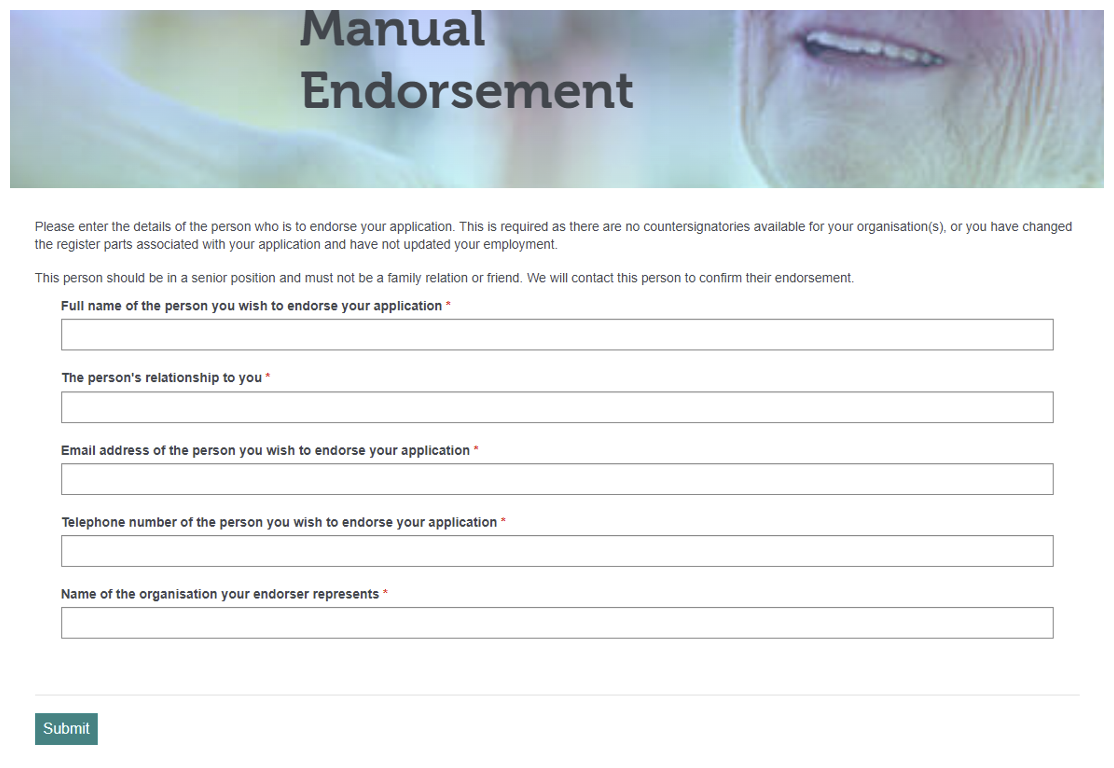Most applications should be electronically endorsed, meaning we will email employers asking them to verify your application.
If there are no countersignatories for your organisation set up or you are a social worker that does not have social care employment, you will require to enter details manually.
Please follow these steps to ensure your application is endorsed.
- Make sure you have completed all sections of your application form.
- Make sure you have selected the correct employer.
- Within the ‘endorsement’ section, if you are employed by more than one Organisation select your main employer from the ‘Organisation’ box.
- Select the dropdown arrow underneath ‘Countersignatory’ to select the name of the individual you wish to endorse your application.
- Once selected, click ‘send to my countersignatory’.
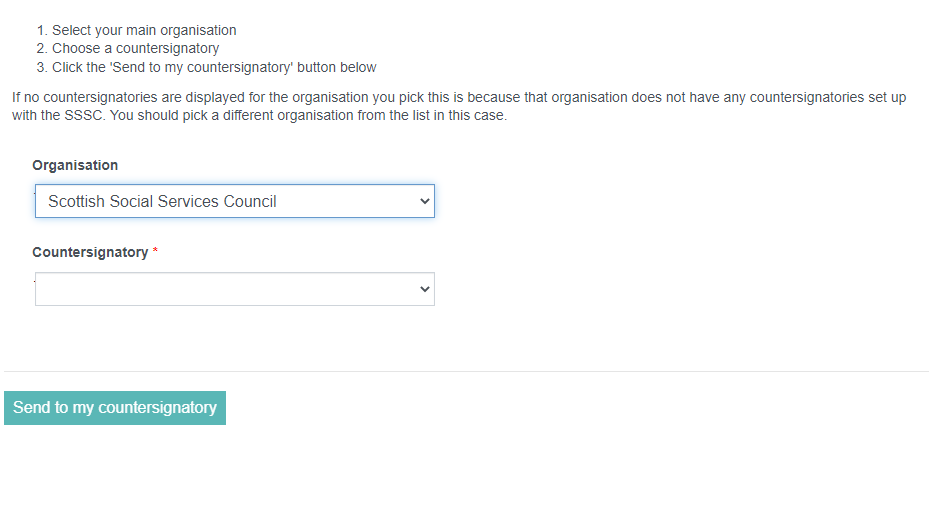
If there are no countersignatories set up for your Organisation the following will appear within the endorsement section, please enter the details of the person who will endorse your application and select ‘submit’.